During this pandemic we have all probably used applications like Zoom to socialise with our mates. Have we ever given thought to how our privacy can be invaded by our webcams? Imagine someone being able to watch us through our webcams from anywhere in the world and without our knowledge. It’s quite frightening to think about.
Hackers can remotely access our laptops and take control of our webcams by a process called camfecting, with some even having the ability to disable the webcam light, which can leave us unaware that we are being watched. But how are hackers able to remotely access our devices?
One way a hacker can gain access is via the use of a RAT (Remote Administration Tool). This is a program that gives a hacker control over the victim’s PC. These programs are usually downloaded without the victim’s knowledge and reside in the victim’s PC as a hidden file. Because these files are hidden, the victim is unlikely to spot it and the hacker now has a backdoor entrance into the system. Even if we believe we have gotten rid of the virus, the backdoor may still be present in the system. This can give hackers the ability to access and control our PC’s whenever they please. I can’t speak for everyone but I’m sure when we’re in our rooms, we either turn into dancers or rappers. So fellas, you might wanna invest in a webcam cover so the next time you’re shaking your bum to Cardi B you can do it in peace.
Tools like RAT’s aren’t hard to come by and are readily available on the internet. An example of this tool is malware. In one of my earlier blogs, I spoke about phishing e-mails and this is one of the ways a hacker will get you to download a Trojan* virus to gain control of your entire PC system.
What to do if I’m hacked
Trojan viruses are hard to spot as they turn into hidden files on your PC, but there are steps that you can take to remove the virus from your system. The first step would be hollering at your boy Cyber T and I’ll sort you out (for a fee though.. because a man cannot live on bread alone).
However, as I know everyone wants to be strong and independent *sigh*, here are a few things you can do:
- Try to identify the Trojan virus. One way you can tell if a file is infected is when it throws a DLL**(Dynamic-link library) error.
- Restart your PC and start it in safe mode
- If you have a windows PC, open control panel and remove programs infected with Trojan virus.
- Remove extensions in your windows system folder
Installing additional security software is another way to help protect and get rid of these files. These are readily available online, although the free ones are not that good as they lack the capability to defend against these types of threats. A Trojan virus is not as common for Mac users so my suggestion for us would be to make sure our systems are up to date. For the rest of you, I would suggest following the steps above.
It’s difficult to know if we are completely safe from hackers accessing our webcams, but by following the steps and tips provided, we can stay secure. It may seem repetitive when I advise you to stay vigilant, but all it takes is for one slip up and our privacy is heavily compromised, so please please, STAY VIGILANT.
| ‘Tips with T’ |
| – Place tape over your webcam – Keep computer systems up to date – Install additional security software – Avoid phishing emails – Follow the steps provided if you believe you have been compromised |
** These are caused when a file is damaged or corrupted
Love & Guidance
TT
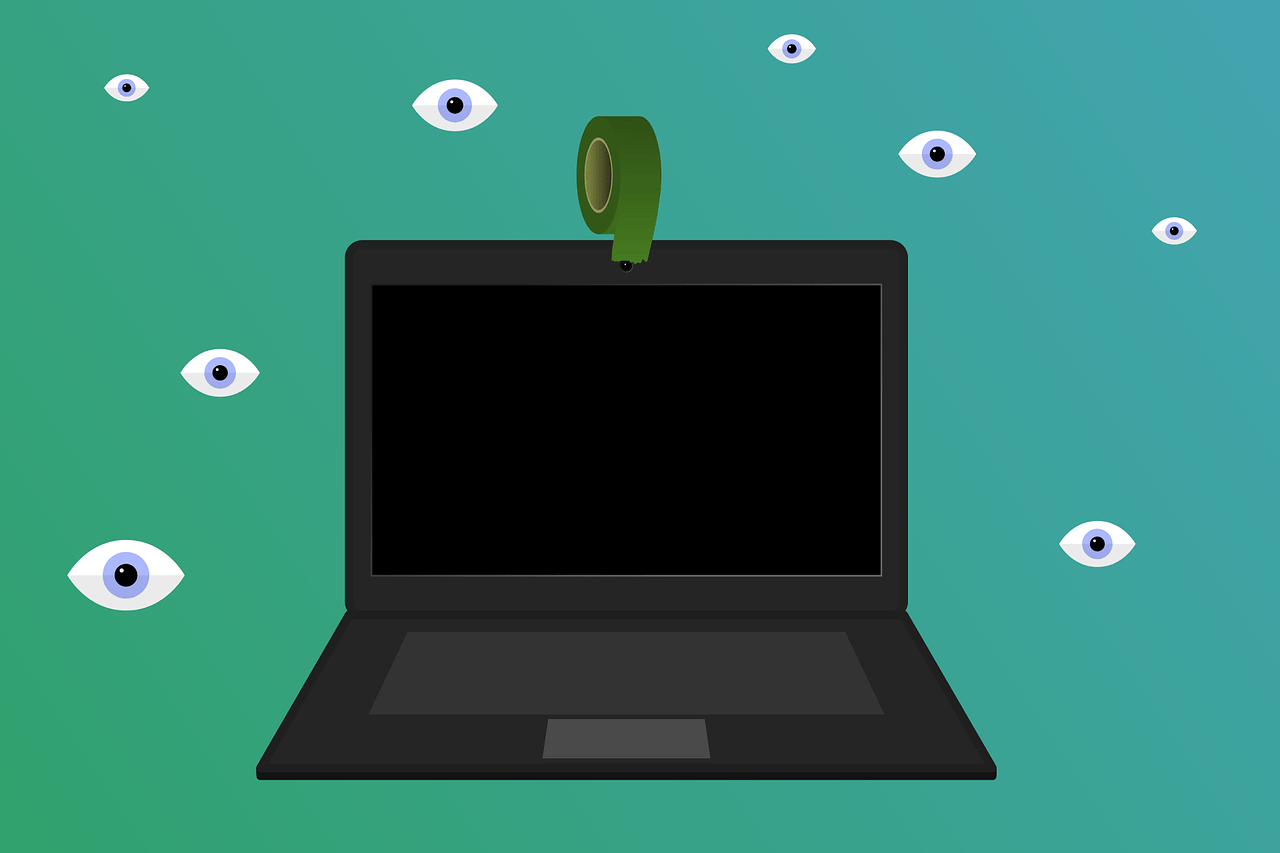
Absolutely love this one! Very informative and interesting to know!
LikeLike
Thanks for this. Snowden was the first person to make me aware of camera hacking. Thank God for laptops you can close after use and dance away to Cardi B 😆
LikeLike
Lots of useful information here, another gem!
LikeLike
The classic tape over webcam
LikeLike
Honestly the Blu tack technique has been a dependable solution for years.
LikeLike